class: center, middle, inverse, title-slide .title[ # Code Organization ] .subtitle[ ## Functions, Lists, and loops ] .date[ ### June 28, 2023 ] --- .pull-left[ ## Why organize code? ```r # An example of unorganized code df_2019 <- dataset %>% filter(year == 2019) df_2021 <- dataset %>% filter(year == 2021) df_2023 <- dataset %>% filter(year == 2023) ``` ] .pull-right[ ## Lots of benefits - potentially less lines of code - readability (yourself & others) - ease in debugging - memory space - less variables to name! ] --- class: inverse, center, middle # Functions --- ## Functions .pull-left[ - Can reduce repetitive code - Even a one-time use function is a good way to break up code - A mini environment within the function. Variable names used inside the function won't affect global environment variables. Less names to think or keep track of! ```r x <- 3 # global env 'x' my_function <- function(number) { x <- number + 10 # function env 'x' } y <- my_function(10) ``` ] .pull-right[ 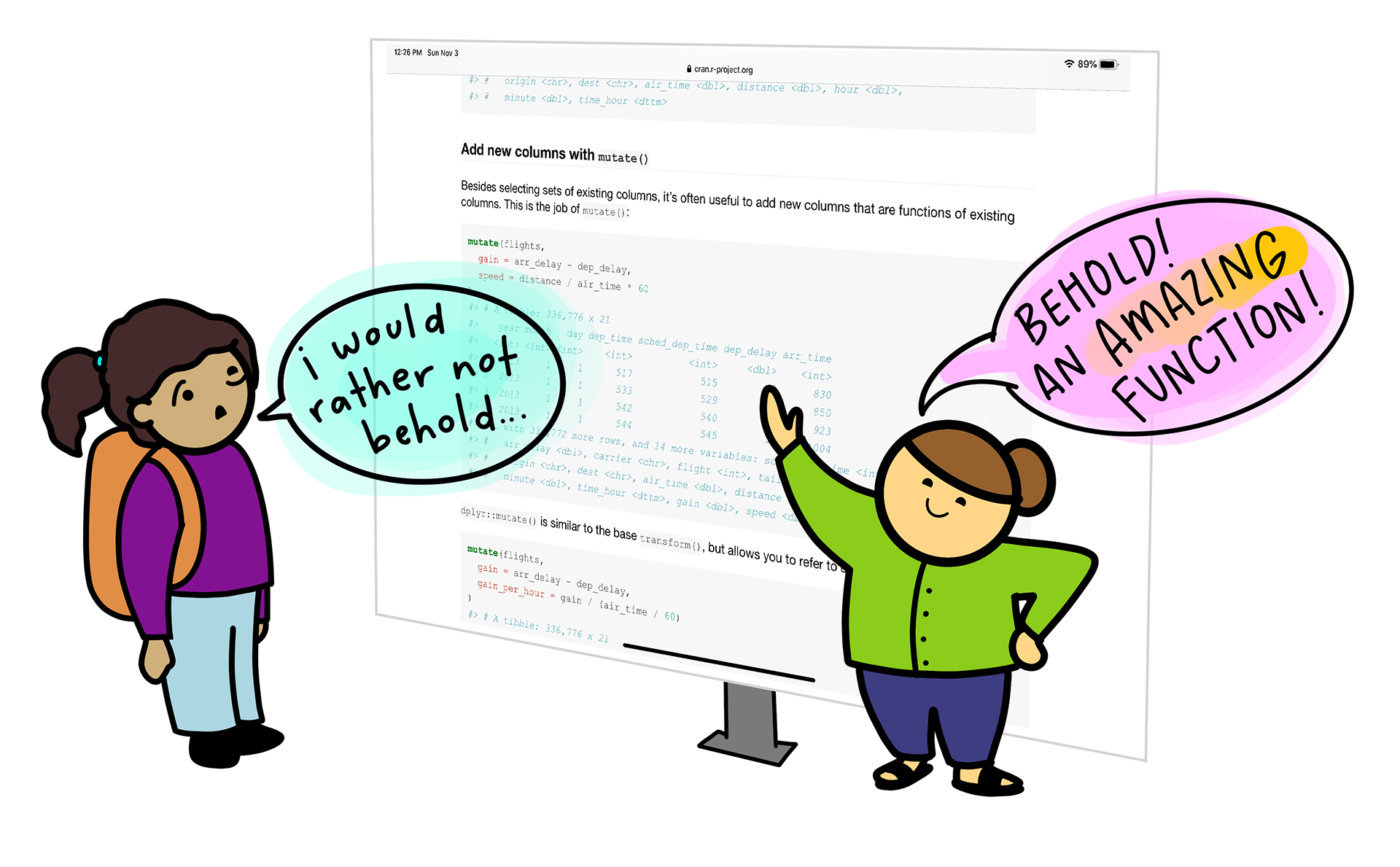 ] --- ### Create your function .pull-left[ **Defining your function** .can-edit[ ```r my_function_name <- function() { } ``` ] ] .pull-right[ **Call your function** .can-edit[ ```r x <- my_function_name() ``` ] ] --- class: inverse, center, middle # Exercise --- ### Exercise (5 minutes) .panelset[ .panel[.panel-name[Exercise] Let's create a function that when called, does the following to any CHAS table: .pull-left[ - Filter for WA state and PSRC counties - Pivot longer (so columns that start with **T** are not across the table, but contained in a single column) Extra credit: - Create 3 more columns that dissect the column containing the former **T...** headers: - create **table** field extracting `T` and the numbers before the underscore - create **type** field extracting 'est' or 'moe' - create **sort** field extracting the numeric digits from the end ] .pull-right[ .can-edit[ ```r clean_table <- function(table) { } ``` ] ] ] .panel[.panel-name[End Output] 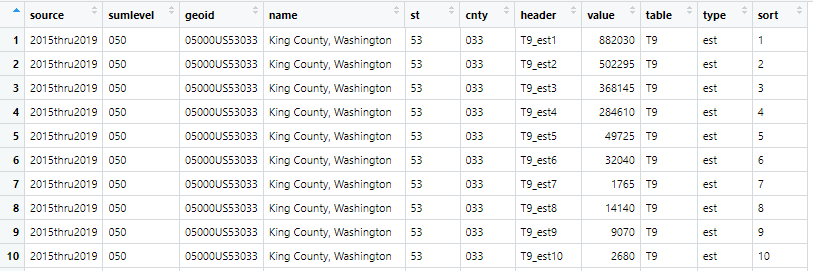 ] .panel[.panel-name[Resources] - [Stringr](https://stringr.tidyverse.org/) - [Stringr Cheat Sheet](https://github.com/rstudio/cheatsheets/blob/main/strings.pdf) ] ] --- class: inverse, center, middle # Lists --- # Lists - A fancy container of stuff! - Can help reduce number of objects in the global environment - Fun when used with loops .pull-left[ ### Vectors - Vectors group individual values of the same data type - `c('a', 'b', 'c')` - It will force everything to be the same data type and will try to flatten more complex types (e.g. data frames) ] .pull-right[ ### Lists - Lists can store different objects or individual values - `list('a', my_dataframe, another_list, f(x))` - Stores any types (or a mix of types) and retains their structure. ] --- # Accessing a list .pull-left[ Hadley Wickham's pepper example<sup>1</sup>: 1. `my_list`: The whole list and all its elements 2. `my_list[1]`: A container of the first element (name of element and the data/value) 3. `my_list[[1]]`: The actual data ] .pull-right[  ] .footnote[[1] https://r4ds.hadley.nz/base-r#lists] --- class: inverse, center, middle # Loops --- ## Reduce Redundancy ```r table9 <- clean_table(file_01) table10 <- clean_table(file_02) table11 <- clean_table(file_03) ``` --- # Loops - Performs repetitive tasks in a specific area of the script - `for`: repeats for a defined number of times - `while`: repeats as long as a condition is met - `repeat`: repeats indefinitely until a `break` statement **Examples**: - Iterate through a list of your objects applying the same changes - Iterate through a list of files, consolidating into one data frame - Reading in/exporting files - Printing visuals or data --- ## Loop Structure **Set-up** .can-edit[ ```r for(<iterator> in <list or vector>) { } ``` ] - The iterator can be named anything that makes sense to you --- ## Alter the flow In an `if` statement in the loop, the following can alter the sequence - `break`: to exit out of the loop completely - `next`: to exit out of the current iteration and move to the next element --- # What's Next? Loops aren't always the most efficient way to perform repetitive tasks - Members of the `apply` family - The `purrr` package -- "functions to replace `for` loops that is more succinct and easier to read". ---